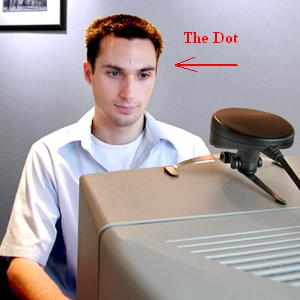Yeah, looking at everything on this blog, I am sure the last thing you expected was a piece of construction equipment… but bear with me, it’s good stuff.
So a long time ago I worked a summer on a construction site for a tile company. It was rough work: every day I went home filthy, sore, exhausted, and completely sick of mexican music. I’m pretty sure that was the summer I decided I would go to college and be a writer, and probably never touch a shovel again.
Housing communities are built in phases, so different homes have different crews working on them depending on which phase the house is in. Next to the house I was working on, concrete finishers were putting huge driveways in – as far as I was concerned concrete finishing is the worst job on the site! While tile installation was rough, nothing was worse than being a concrete finisher. Concrete finishing is not only a messy job that leaves you caked in concrete but long, tedious, and hard on your back. The guys would have to smooth it out manually using blocks of wood, trowels and who-knows-what-else. During our worst days my coworkers and I would say “Hey, at least we’re not finishing concrete!”
But a few days ago, during my minimum of 10 hours a day on the web, I found this thing called the Tibroc Radio Controlled Concrete Finisher – now I am jealous of the concrete guys. I had no idea concrete finishing could be such a blast! This concrete finisher is remote controlled which basically takes the messiest job on the construction site, which is concrete finishing if you’re not following me, and makes it the easiest job on the site. If the guys I worked near had the Tibroc Radio Controlled Concrete Finisher, and I am sure they wish they did, the tile company would have needed to find a new employee!
So, if you work for a concrete company, check this thing out. If you are a do-it-yourself kind of homeowner about to install a patio or driveway, check this thing out. You’ll thank The Gadget Man later.
I included a picture of it in this blog, but you can find more info no their website: http://www.tibroc.com
You can also see some more pictures of it here: Tibroc Radio Controlled Concrete Finisher Gallery
Peace,
The Gadget Man