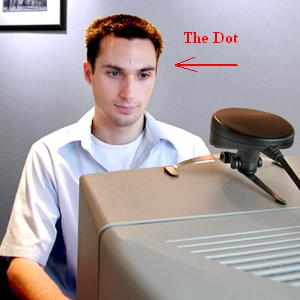In today’s world, having a home security system is essential for the safety and security of you, your loved ones, and your valuables (especially your video games and home theater equipment). Everywhere I have lived I have had a home security system. In some houses, however, a home security system can get rather expensive. If the security installer cannot run wires through the home, he’ll have to opt for a wireless home security system, which is not cheap. So that leaves the homeowner with a decision to make: is the alarm system worth the extra cost? Should I just buy a rottweiler instead?
That’s where the San Diego based wireless technology company Secure Wireless comes in. They have developed an affordable wireless receiver that works in conjunction with most hardwired home security systems that uses wireless peripherals (fancy word for “sensors”) such as door/window contacts, motion detectors, glass break detectors, and smoke detectors (which sound an alarm and notify the fire department for you) developed especially for it. Best of all, Secure Wireless has developed a wireless remote keyfob that arms the system in two mode, disarms the system, and can operate your garage door (some simple wiring is involved).
As you can see, the wireless remote keyfob itself is attractively styled and compact in design. Because Secure Wireless has made the wireless receiver compatible with most home security systems, you can still get the inexpensive system you want and this great remote control. So check out Secure Wireless and, when you decide to have an alarm installed, make sure your installer goes to http://www.mysecurewireless.com to find an afforable wireless receiver and peripherals, as well as this great remote.
Peace,
The Gadget Man